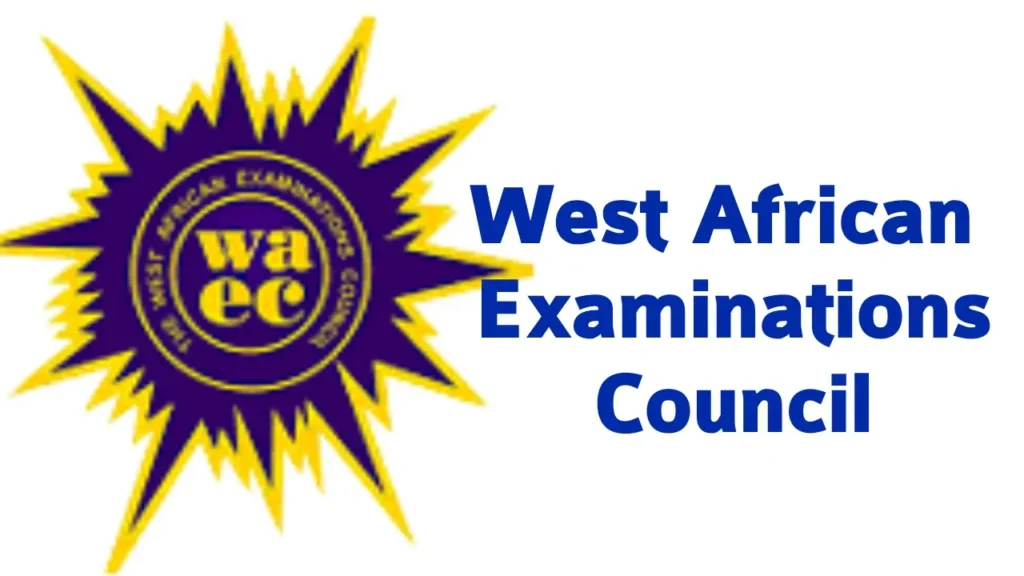The moment you’ve been waiting for is finally here: your WAEC results are out! But now, the question is: How do you check your WAEC result? Whether you’re anxiously waiting to see how well you did, or wondering what to do next after checking your results, this guide provides you with all the essential information you need.
With the rise of online and offline methods for checking results, it’s easier than ever to access your WAEC results. Let’s explore the best and most reliable ways to check your results in 2025 and what steps to take after you’ve reviewed your results.
What You Need to Check Your WAEC Result
Before checking your WAEC result, ensure you have the following:
- Your WAEC Examination Number: This is the 10-digit number allocated to you.
- Examination Year: Select the year of your examination (e.g., 2025).
- Exam Type: You must choose between May/June for school candidates or Nov/Dec for private candidates.
- WAEC Scratch Card or e-PIN: This is your 12-digit code that you need to check results. ( You can contact us to get one )
- Serial Number: This is located on the scratch card.
With these items in hand, you’re ready to check your result.
Methods to Check Your WAEC Results
There are three popular methods for checking your WAEC results in 2025. Let’s break each one down for you.
1. Check Your WAEC Result Using the Online Result Checker (WAEC Direct Portal)
This is the most widely used method, allowing you to check your result instantly online.
Steps to check your result online:
- Visit the WAEC Direct Portal: Go to www.waecdirect.org.
- Enter Your WAEC Examination Number: Type in your 10-digit exam number (this is your unique identifier).
- Select the Year of Examination: Choose 2025 as the exam year.
- Choose Exam Type: Select “School Candidate Result” for May/June or “Private Candidate Result” for Nov/Dec.
- Enter Your e-PIN and Serial Number: These details are found on your scratch card or e-PIN voucher.
- Click on Submit: Your result will be displayed immediately.
After checking your result, you can either print it for your records or screenshot it for easy access. The WAEC online portal is the fastest and most reliable way to check your result.
Note: Ensure you have an active internet connection for this method to work smoothly.
2. Check via SMS (MTN, Glo, Airtel Only)
If you do not have internet access or prefer using your phone, this method is convenient.
Steps to check via SMS:
- Open your SMS app and create a new message.
- Type in the following format:
WAECExamNumberPIN*ExamYear
For example: WAEC4250101234123456789012*2025 - Send this message to 32327.
Cost: ₦30 per message.
After sending, you’ll receive your result in a reply message from WAEC. Keep in mind that this service is available only for MTN, Glo, and Airtel users.
3. WAEC Mobile App (Android Only)
WAEC has developed a mobile app for easier result checking.
Steps to check results using the WAEC mobile app:
- Download the WAEC Result Checker App from the Google Play Store.
- Open the app and input your exam number, exam year, and e-PIN.
- Follow the prompts to check your result.
- Your result will be displayed, and you can easily download or share it.
The app provides a fast, user-friendly way to access your result, especially for mobile users.
What to Do After Checking Your WAEC Results
The moment you view your results, you may experience a mixture of emotions—relief, joy, or even disappointment. If your results are excellent, congratulations! You’re ready to move forward with your educational journey.
If your results are not as expected, don’t panic. Here’s what you can do:
- Failing One or Two Subjects: This is not the end of your academic journey. Many students retake WAEC for specific subjects. You can use the time wisely to study and improve.
- Five Credits (Including English and Mathematics): If you have five credits, including English and Mathematics, you can proceed to apply for universities, polytechnics, or other tertiary institutions.
- Review Your Options: If you didn’t get the desired results, explore options such as remedial programs, pre-degree courses, IJMB or JAMB re-sits to improve your chances for next year.
No matter what, your future is not determined by one exam. Keep moving forward and plan your next steps accordingly.
WAEC Grading System
Understanding the WAEC grading system is crucial for interpreting your results.
| Grade | Meaning |
|---|---|
| A1 | Excellent |
| B2 | Very Good |
| B3 | Good |
| C4 | Credit |
| C5 | Credit |
| C6 | Credit |
| D7 | Pass |
| E8 | Pass |
| F9 | Fail |
To gain admission into universities, you generally need at least five credits, including English and Mathematics.
Frequently Asked Questions (FAQs)
1. What is a WAEC PIN, and where can I get one?
A WAEC PIN is a 12-digit code that allows you to check your result online. You can purchase it from:
- WAEC offices
- Authorized dealers
- Online platforms like Remita, JumiaPay, or Quickteller.
2. Why is my WAEC result showing “withheld”?
A “withheld” result typically means your script is under investigation for possible irregularities, including exam malpractice. You may need to wait for further updates from WAEC.
3. Can I use my previous year’s scratch card to check the 2025 result?
Yes, but each scratch card can only be used once to check a specific year’s result. If you want to check more results, you will need to buy a new scratch card.
4. What should I do if I get an “Invalid PIN” error?
- Double-check the PIN and serial number.
- Verify that you have entered the correct exam number.
- If the problem persists, contact WAEC or visit a WAEC office for assistance.
5. When will the 2025 WAEC results be released?
The results are typically released between 45 and 60 days after the last paper was written. Expect the 2025 results to be out before August 4th.
Also read: JAMB 2026: Ultimate Guide on How to score 300+
Conclusion
Checking your WAEC results in 2025 is now easier than ever. With three convenient methods online, via SMS, and through the mobile app you can access your results without hassle.
No matter the outcome, remember that one exam does not define your future. Take the time to reflect on your results, explore your next steps, and pursue your academic goals with confidence.