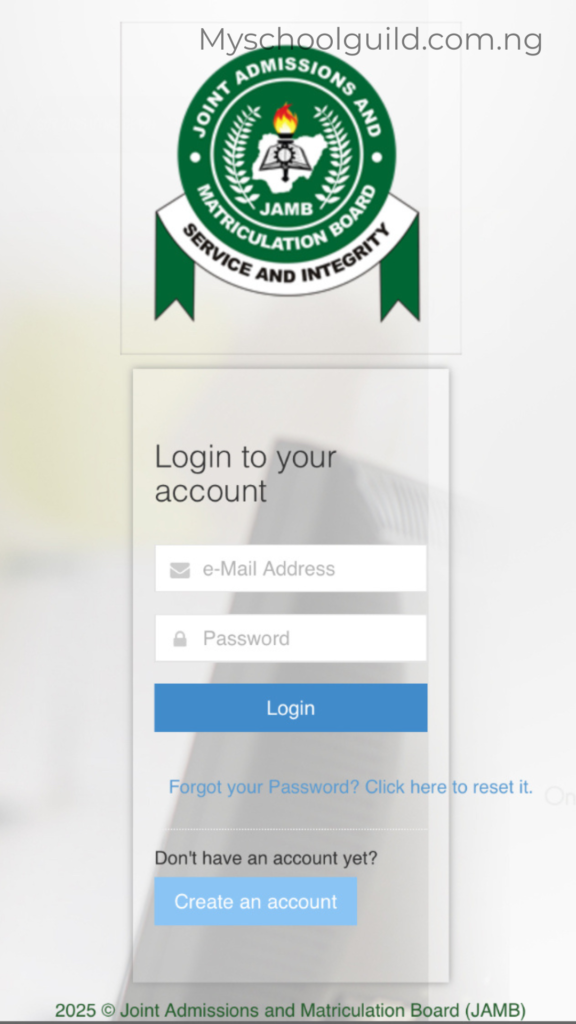Learn how to print your JAMB admission letter for 2025 in a few easy steps. This guide breaks it down for students simple, fast, and 100% stress-free.
Got Admitted? Congratulations!
Whether you gained admission through UTME, Direct Entry, or part-time programmes, the next most important thing is to print your JAMB Admission Letter.
It is your official proof of admission and will be needed for several important purposes — school clearance, NYSC, scholarships, student loans, and even for visa applications.
Let’s show you how to print your JAMB admission letter yourself in less than 10 minutes, even from your mobile phone!
What is the JAMB Admission Letter?
The JAMB Admission Letter is an official document issued by the Joint Admissions and Matriculation Board (JAMB) that confirms that you’ve been successfully admitted into a recognized tertiary institution in Nigeria.
It contains key admission details such as:
- Your full name
- The institution you’ve been admitted into
- The course/programme offered
- Your admission year
- Your JAMB registration number
- Type of admission (UTME or DE)
This document is usually digitally signed and stamped, making it legal and acceptable across all institutions.
Why Is Your JAMB Admission Letter Important?
Here are major instances where this document is required:
| Use Case | Purpose |
|---|---|
| School Clearance | Needed during physical screening and clearance process. |
| NYSC Registration | Required to verify admission when registering for youth service. |
| Scholarship or Bursary Applications | Proof of being a bonafide student. |
| Loan or Financial Aid | Used to access student loans or financial assistance. |
| Visa or Study Abroad | Some embassies request it when verifying your education history. |
If you don’t print it on time, you may be delayed or disqualified from clearance or other opportunities.
How to Print JAMB Admission Letter in 2025 (UTME & Direct Entry Students)
Here is a step-by-step breakdown of how to print your JAMB admission letter:
Step 1: Visit the JAMB e-Facility Portal
Go to https://efacility.jamb.gov.ng
Use a laptop or enable desktop mode on your mobile browser for the best experience.
Step 2: Log Into Your JAMB Profile
Enter your email address and password you used during registration.
If you forget your login credentials, use the “Forgot Password” option to recover them.
Step 3: Click on “Admission Letter”
Once logged in, locate “Print Admission Letter” under the “Services” section on your dashboard.
Step 4: Select Your Exam Year
Choose 2025 or whichever year you sat for JAMB.
Step 5: Enter Your JAMB Registration Number
Type in your correct JAMB Reg. Number carefully. Double-check to avoid errors.
Step 6: Make Payment
You’ll be asked to pay a ₦1,000 service fee + ₦100 Remita charge.
You can either:
- Pay online using ATM card
- Print Remita RRR and pay at any bank branch
Step 7: Return to the Portal
After successful payment, return to the dashboard, and click on “Admission Letter” again.
Step 8: View and Print Your Letter
Your JAMB admission letter will display. You can:
- Print directly
- Save as PDF
- Email it to yourself for future use
Important Tips for Printing JAMB Admission Letter
| Issue | Solution |
|---|---|
| Not seeing “Admission Letter” option? | You must first accept admission on JAMB CAPS. |
| Blank page or error loading? | Use Google Chrome, preferably on a laptop. Or activate Desktop Site on mobile. |
| Wrong course or institution? | JAMB only prints what your school submitted. You can’t edit it on your own. |
| Trouble paying online? | Use a Remita agent or pay at the bank. Then return and continue. |
Where Can You Print Your Admission Letter?
You don’t have to own a printer. Here are printing options:
- Cyber cafés (costs around ₦200–₦300)
- University ICT centers
- Your home printer
- Save as PDF and print later at any location
Pro Tip: Always print at least 2–3 copies and keep both hard and soft copies safe for future use.
Associated Fees You Should Know (2025)
Below is a breakdown of the expected expenses when printing your JAMB admission letter in 2025:
| Item | Cost |
|---|---|
| JAMB Admission Letter Fee | ₦1,000 |
| Remita Service Charge | ₦100 |
| Cyber Café Printing Fee (optional) | ₦200 – ₦500 |
| School Admission Processing Fee (varies) | ₦20,000 – ₦50,000 |
| Acceptance Fee (varies by school) | ₦10,000 – ₦40,000 |
Total expected cost may range from ₦1,100 to ₦2,000 for just printing, but may go higher when including school fees and clearance.
Also read: List of Nigeria Universities That Admits Without JAMB
School Clearance After Printing Your JAMB Letter
Once your letter is printed, you’ll need it for:
- Physical screening at your university or polytechnic
- Departmental and faculty registration
- Verification of JAMB data
- Collection of matriculation numbers
Don’t forget to carry:
- Printed JAMB admission letter
- Original and photocopies of WAEC/NECO/NABTEB results
- Local government identification letter
- JAMB result slip
- Passport photographs
Beware of Admission Scams
Many students are scammed by fake agents who:
- Charge ₦3,000+ to print the letter
- Alter admission information
- Use unauthorized portals
Always use https://efacility.jamb.gov.ng
Never pay anyone who claims they can “edit” your admission letter.
Frequently Asked Questions (FAQ)
Q: I haven’t accepted my admission yet, can I print the letter?
A: No. You must first accept the admission via JAMB CAPS before you’re allowed to print it.
Q: Can I use my phone to print the letter?
A: Yes, you can download the PDF on your phone and send it to your email or a printer.
Q: What if the letter is showing a different course or school?
A: That’s the final decision of JAMB and your institution. If there’s a mistake, contact your school’s admission officer immediately.
Q: Is the JAMB admission letter valid for NYSC?
A: Yes, NYSC requires this letter as proof that you were officially admitted and registered.
Conclusion: Print Your JAMB Admission Letter Immediately
Once your admission has been confirmed, don’t delay. Print your JAMB Admission Letter right away. It’s a vital document that will be used throughout your academic and post-academic journey.
Don’t fall for scams or overpay for printing. In just 10 minutes and under ₦1,200, you can complete it yourself online.
Final Tip: Also ensure your O’level result is uploaded to the JAMB portal. If it’s not there, your admission can still be revoked even after printing the letter.