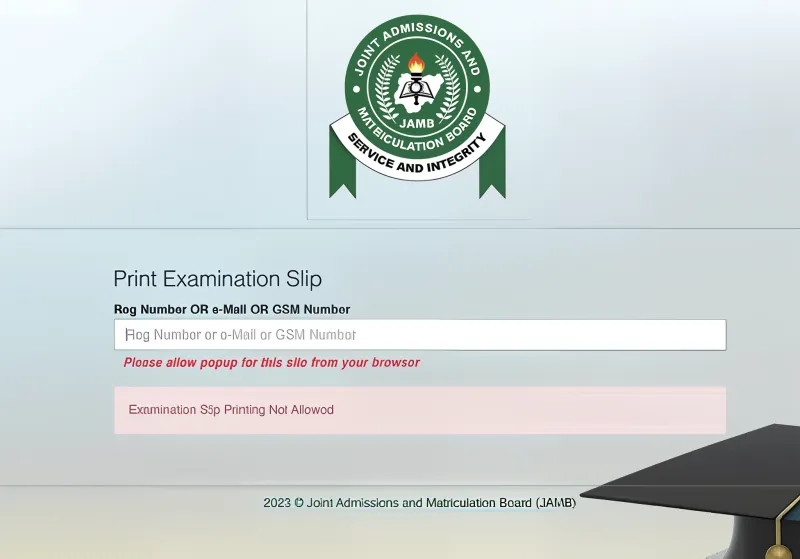The JAMB (Joint Admissions and Matriculation Board) examination is one of the most important exams for Nigerian students aspiring to attend tertiary institutions. One crucial step in preparing for this exam is reprinting your JAMB examination slip, which contains essential details such as your exam date, time, venue, and subject combinations.
For candidates sitting for the 2026 UTME exam, this guide will walk you through how to reprint your examination slip with ease, ensuring you don’t miss out on crucial details like your exam schedule and location. The process has been simplified and is now fully digital, allowing you to reprint your slip anytime, anywhere.
Why is the JAMB Examination Slip Important?
The JAMB exam slip is an essential document required for entry into the examination hall. It contains the following details:
- Exam Date and Time: The exact date and time when your exam will take place.
- Venue/Center Information: The name and address of your designated exam center.
- Subject Combinations: The subjects you will be sitting for during the exam.
- JAMB Registration Number: This is used for verification and entry into the exam hall.
- Passport Photograph: A recent passport-sized photo of the candidate for identification.
You are required to present this slip at the exam center, so it’s important to reprint it on time.
When Can You Start Reprinting the JAMB Slip for 2026?
Reprinting of the JAMB examination slip typically begins one week before the official exam date. For the 2026 UTME, JAMB will announce the exact start date for reprinting on their official website and social media platforms.
Steps to Reprint Your JAMB Examination Slip for 2026 UTME
Reprinting your JAMB slip is a simple and straightforward process. Follow these easy steps:
Step 1: Visit the JAMB Reprint Portal
To begin, open your web browser (preferably Google Chrome or Mozilla Firefox that supports pop-ups) and go to the official JAMB Reprint portal:
Step 2: Enter Your JAMB Details
On the portal, enter your JAMB Registration Number, email address, or phone number (the one used during registration). After inputting the required information, click on the “Print Examination Slip” button.
Step 3: Print or Save the Slip
Once your details are verified, your examination slip will be displayed on the screen. It will show the following information:
- Exam date and time
- Exam venue and center address
- Subject combinations
- Your JAMB registration number and passport photograph
Press CTRL + P to print the slip directly. Alternatively, you can save the slip as a PDF to print it later at home, a cyber café, or a printing center.
Pro Tip: It’s advisable to print at least three copies of your examination slip—one for yourself and two backup copies.
What if the Portal Shows “No Record Found”?
Don’t panic if you see this message. It typically means:
- Reprinting has not yet started for your exam session.
- JAMB has not uploaded your exam center details yet.
In such cases, check back later. The system updates gradually, and your exam details should appear soon.
How to Handle Problems with Reprinting
While the reprinting process is usually smooth, here are a few troubleshooting tips if you run into issues:
- Check Your Details: Ensure that you are entering the correct registration number or email.
- Portal Issues: Sometimes the portal might be slow or unavailable due to high traffic. In this case, try again later, preferably at night when fewer users are online.
- Errors on the Slip: If you notice any errors on your slip (e.g., wrong name, exam date, or venue), contact JAMB support immediately or visit a JAMB office to resolve the issue.
Also Read: JAMB 2026: Ultimate Guide on How to score 300+
Important Updates and Reminders
- Exam Dates: The 2026 UTME exam is scheduled to begin in April 2026. Ensure you print your slip before the deadline to confirm your exam details. ( Check back for the exact day of the exam or visit the JAMB official website to confirm )
- JAMB Accredited CBT Centers: If you cannot access a printer, visit a JAMB-approved CBT center to print your slip.
Frequently Asked Questions (FAQs) on Reprinting JAMB Examination Slip for 2026
1. What is the JAMB exam slip?
The JAMB examination slip contains essential information about your exam, such as your exam date, time, venue, subject combinations, and registration details. You need it to access the exam hall.
2. When will reprinting of JAMB slips start for 2026?
Reprinting typically starts one week before the exam date. JAMB will announce the specific dates on their official channels.
3. How do I reprint my JAMB slip online?
Follow these steps:
- Visit the JAMB Reprint portal.
- Enter your JAMB Registration Number, Email, or Phone Number.
- Click “Print Examination Slip”.
- Your slip with all the details will appear. Print it or save it as a PDF.
4. Can I reprint my slip at a cyber café or CBT center?
Yes, if you don’t have access to a printer, you can visit a JAMB-accredited CBT center or a cyber café to reprint your slip.
5. What details are on the JAMB slip?
Your JAMB examination slip will include:
- Your full name and registration number
- Exam date and time
- Exam center name and address
- Subject combinations
- Passport photograph
6. What should I do if my details don’t show up?
Try the following:
- Double-check your registration number or email.
- Ensure that the portal is open for your session.
- Refresh the page or try again later.
If the issue persists, visit a CBT center or contact JAMB support.
7. Can I reprint my slip multiple times?
Yes, you can reprint your slip as many times as you need. The information on it will remain the same each time you print it.
8. What should I take to the exam center?
Bring:
- A printed copy of your JAMB slip
- Your JAMB registration slip
- A valid ID card (if required)
- No phones or other banned items are allowed.
9. Is there a deadline to reprint?
Yes, you must reprint your slip before your exam date. It’s advisable to do it as soon as the portal opens to avoid last-minute issues.
10. Can I use my phone to print the slip?
Yes, you can download your slip on your phone as a PDF and either print it later or transfer it to a computer to print.
Conclusion
Reprinting your JAMB examination slip is an essential step in preparing for the 2026 UTME. It’s a simple process that can be done online from the comfort of your home or at a nearby cyber café or CBT center. Be sure to print multiple copies, and don’t forget to bring the slip along with a valid ID to your exam center.
By following this guide, you’ll be ready and prepared for the exam day, ensuring you have all the necessary documents in hand to avoid any last-minute issues. Don’t wait until the last minute reprint your slip as soon as the portal opens.